Tips To Make Your Android Smartphone Faster
Almost Everyone who owns an android smartphone complains that after sometimes there phone doesn't work as smoothely as it use to & it's not a problem of cheap phones even the so called flagship android phones suffer from this issue thats why People pay huge amount to Buy Iphones.
So whats The solution???
Well there is no direct Solution for this problem As it exist in the core Of Android Os But Here we have some tips which can help you to some extent.
When Your Phone Has Animations Enabled It Has To Work Extra To Render Those Graphics & Effects Which In Turn Effects The Overall Perfomance Of Your Phone so When They Aren't Enabled The Phone Can Put All it's Power To the Actual Task.
Now To Turn Off Animations 1st You Have To Enable Developer Mode In Your Smartphone & To Enable it You Have To Go into settings then about phone & There You will find the Build Number Just Click ON That for about 5-6 times & You will be able to enable it you will also get the prompt for that.
Sometimes It is Enabled By Default Once enabled it can be found in the system part of settings i.e Where you find about Phone(See Screenshot For Reference).
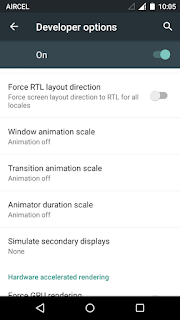
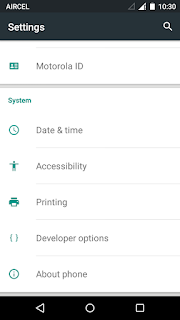
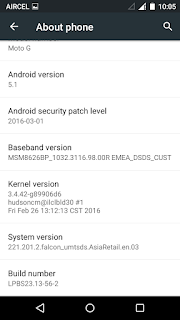
After That Go To Developer Options & Turn It On & Then Scroll Down there You will Find 3 Options i.e.
1.)Window Animation Scale
2.)Transition Animation Scale
3.)Animator Duration Scale
By Default All Of Them Are Set To 1.0 Just Change All Of Them To Off.
Thats It You Are Done Now Go Back & Start Using Your Phone.
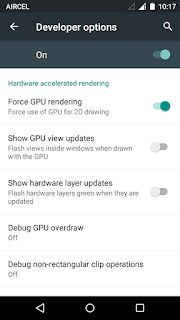
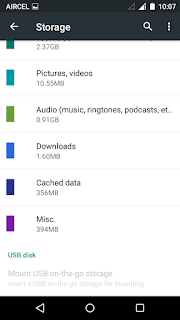
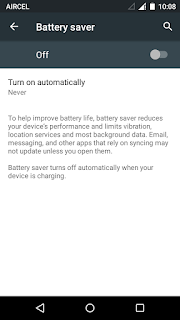
So whats The solution???
Well there is no direct Solution for this problem As it exist in the core Of Android Os But Here we have some tips which can help you to some extent.
1.)Turn off Animations
Yess You Can Turf Off The Animations Of Your Android Smartphone But How Does It Help?When Your Phone Has Animations Enabled It Has To Work Extra To Render Those Graphics & Effects Which In Turn Effects The Overall Perfomance Of Your Phone so When They Aren't Enabled The Phone Can Put All it's Power To the Actual Task.
Now To Turn Off Animations 1st You Have To Enable Developer Mode In Your Smartphone & To Enable it You Have To Go into settings then about phone & There You will find the Build Number Just Click ON That for about 5-6 times & You will be able to enable it you will also get the prompt for that.
Sometimes It is Enabled By Default Once enabled it can be found in the system part of settings i.e Where you find about Phone(See Screenshot For Reference).
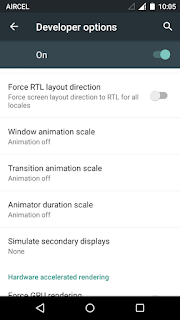
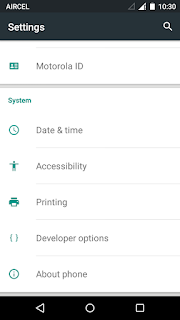
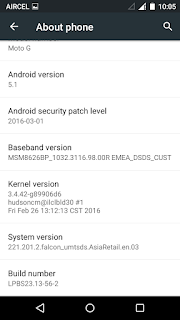
After That Go To Developer Options & Turn It On & Then Scroll Down there You will Find 3 Options i.e.
1.)Window Animation Scale
2.)Transition Animation Scale
3.)Animator Duration Scale
By Default All Of Them Are Set To 1.0 Just Change All Of Them To Off.
Thats It You Are Done Now Go Back & Start Using Your Phone.
2.) Enable GPU Rendering
By This Option You Can Also Force GPU To render UI Which Will Help To Enable UI Perfomance.
The Procedure Is Same Go To Developers Option-Scroll Down There You Will Find The Option Of Force GPU Rendering.
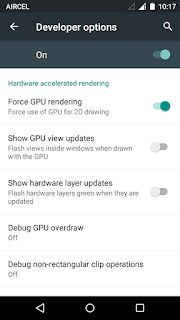
3.) Memory Managment
Always Try & keep atleast 1Gb Of Free Space In The Internal Storage of Your Phone Because Before Doing Any Task Or Opening Any Application The Phone Reads It Data From Internal Storage & If it is Heavily Loaded It will Increase The Opening Time Of Application.
If You Can Manage with only the internal storage of your phone Or If Your Phone Has enough memory then dont have memory card inserted because it Will improve the read & Write speeds of your phone which will help in the opening speeds of Applications & Also Most Of the memory cards which are available in the market are of cheap Quality & Hence Has very low Read & Write Speeds.
In The Storage Option You Will Also Find The Option Of Cached Data It is Data Which Applications Create To Do The Processing so it is of No Use & It Also Slows Down Your Phone So You Should Clear It Frequently & To Cleaar IT You Have To Just Tap On It & It Will Ask For Your Permission.
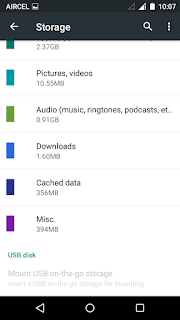
4.) Battery Saver
Turn Off The Battery Saver Option If Your Phone Has that As Turning It On Restricts The Processor Clock Speed Which Affects The Perfomance Of Your Phone
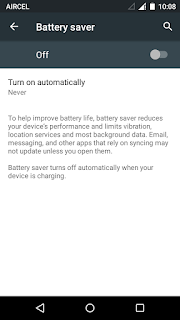
These Are The Some Tips Which Helps You To Improve The Perfomance Your Phone & There Also Some Minor Tips Like Rebooting Your Phone Once In A Day & Installing Only Required Applications Also Helps.
So Try These Tips & Let Me Know If It Was Helpful For You Or Not.

Comments
Post a Comment